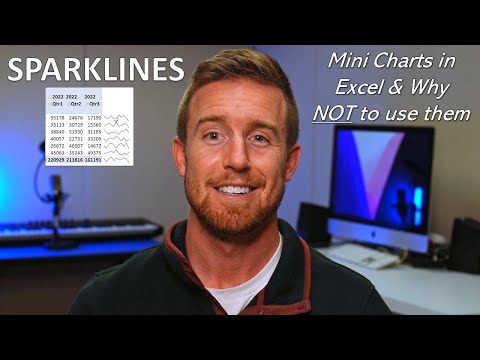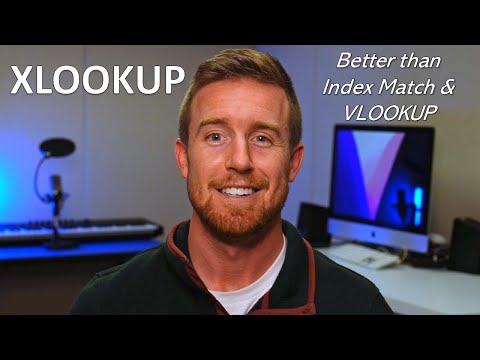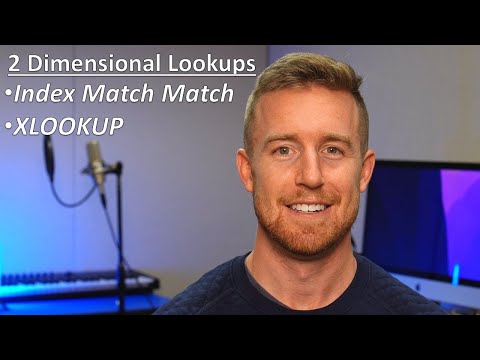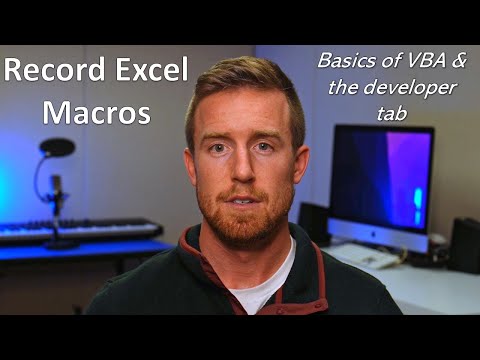Goal Seek
Excel's Goal Seek function is a built-in tool that allows you to find the input value needed to achieve a desired output value in a formula. In other words, it lets you find the value of one input variable that will cause a certain output variable to reach a specified target value.
To use the Goal Seek function in Excel, you need to have a formula with at least one input variable and one output variable. You also need to have a target value in mind for the output variable.
Here are the steps to use the Goal Seek function:
Click on the "Data" tab in the Excel ribbon.
Click on "What-If Analysis" in the "Data Tools" group.
Click on "Goal Seek" in the drop-down menu.
In the Goal Seek dialog box, enter the following information:
Set cell: The cell that contains the output variable.
To value: The target value you want to achieve for the output variable.
By changing cell: The cell that contains the input variable you want to adjust.
Click "OK".
Excel will then use an iterative process to find the value of the input variable that will result in the target value for the output variable.
The Goal Seek function is useful in situations where you have a target value in mind and need to determine the input value that will produce that target value. It can be used for a wide range of applications, including financial modeling, budgeting, and forecasting.
In our example we walk through how to use the Goal Seek function to determine what score you need on your college final to achieve a certain letter grade.