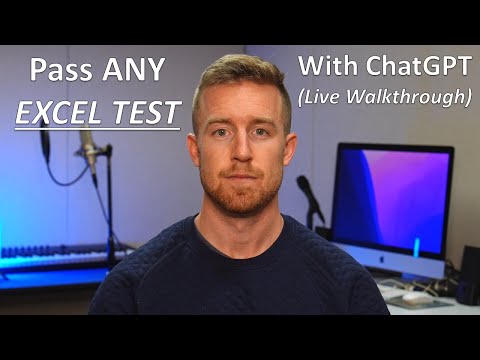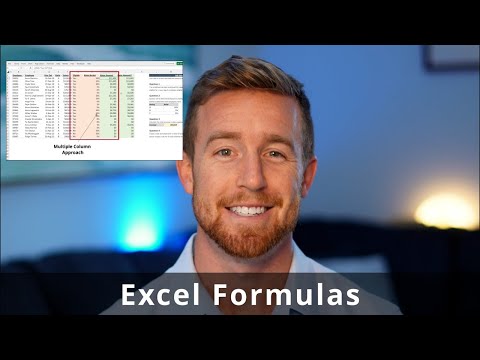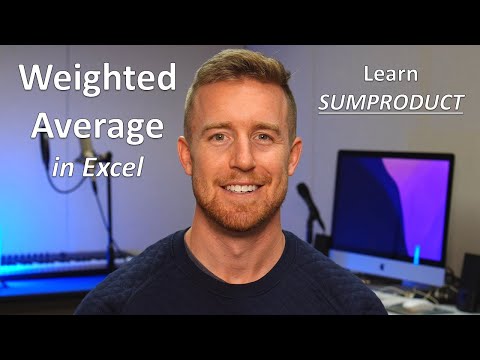Advanced Text Formulas
Excel provides several text functions that can be used to manipulate and extract text data. The LEFT, RIGHT, and MID functions are useful for parsing text data, while the SEARCH function is useful for finding characters within a text string.
The LEFT function returns a specified number of characters from the beginning of a text string. For example, the formula "=LEFT(A1,3)" will return the first three characters of the text in cell A1.
The RIGHT function returns a specified number of characters from the end of a text string. For example, the formula "=RIGHT(A1,3)" will return the last three characters of the text in cell A1.
The MID function returns a specified number of characters from a text string, starting from a specified location. For example, the formula "=MID(A1,2,3)" will return the characters in cell A1 starting from the second character and continuing for three characters.
The SEARCH function returns the position of a specified character or text string within another text string. For example, the formula "=SEARCH("a",A1)" will return the position of the first "a" in the text in cell A1.
In this exercise we walk through how to parse out various parts of an address given a comma delimiter with the LEFT, MID & SEARCH FORMULAS. These text functions provide a flexible and powerful way to manipulate and extract text data in Excel. By using these functions, you can easily parse text data and find specific characters or text within a string, making it easier to work with your data and draw meaningful insights from it.