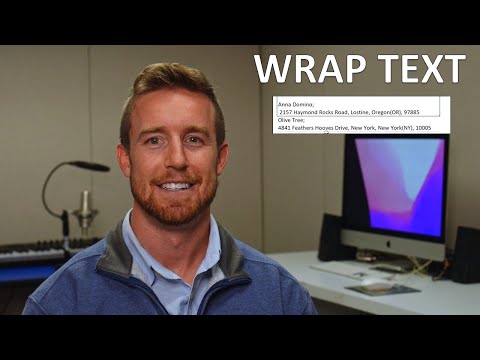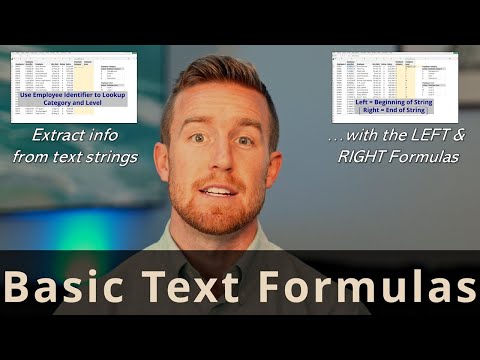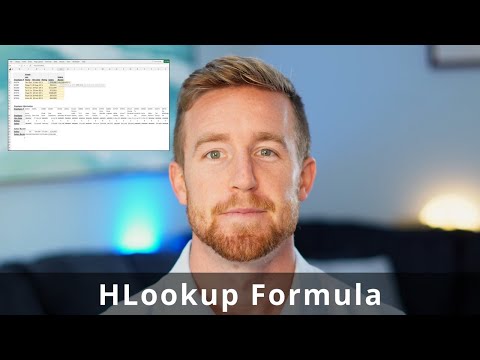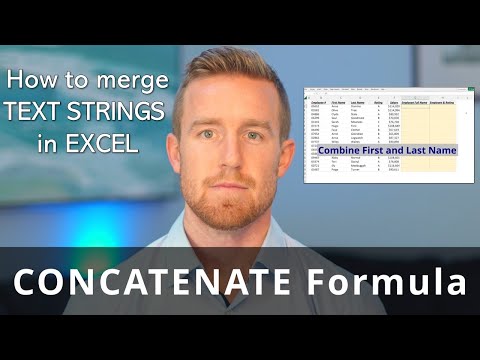Filter Formula in Excel
The FILTER formula in Excel is used to extract data from a table based on specified conditions. The formula allows you to create a dynamic, filtered subset of data from a larger table, without changing the original data. The filtered data can be used for further analysis or for creating charts, pivot tables, and other visualizations.
The FILTER formula takes as its arguments the range of cells to be filtered, the conditions that must be met, and the columns that should be included in the filtered result. For example, if you have a table of sales data with columns for product, region, and sales, you could use the FILTER formula to extract all rows where the region is "North" and the sales are greater than $10,000.
=FILTER(A2:C10, B2:B10 = "North", C2:C10 > 10000)
In this formula, the FILTER function takes the range A2:C10 as its first argument, which represents the sales data table. The second and third arguments specify the conditions that must be met, and the result is a filtered table that includes only the rows where the region is "North" and the sales are greater than $10,000. The filtered result includes the product and sales columns (columns A and C), and excludes the region column (column B).