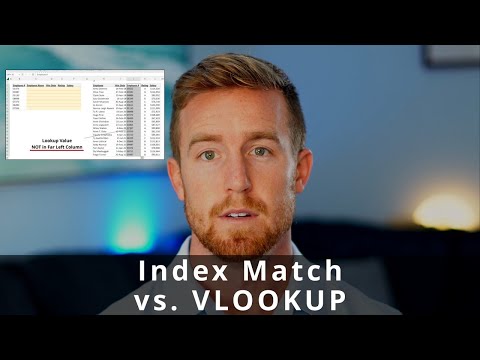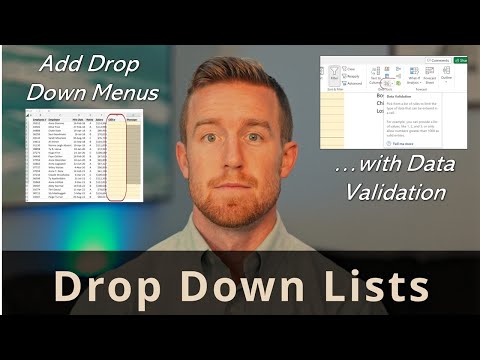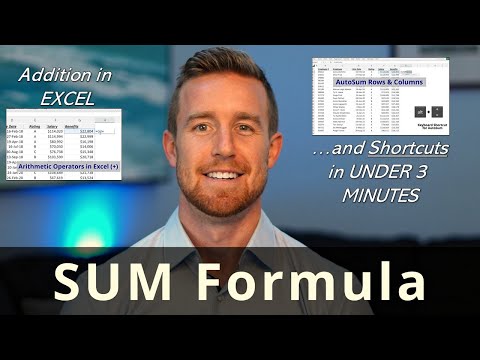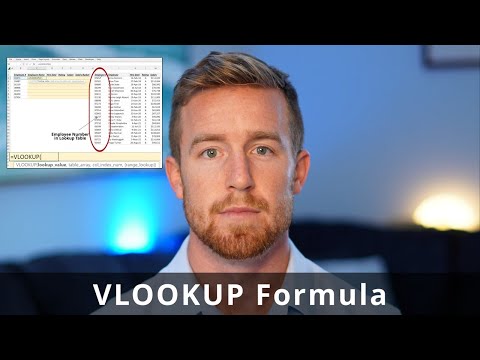Basic Text Formulas (Left and Right Explained)
The "LEFT" and "RIGHT" functions in Excel are text functions that allow you to extract characters from a text string. The "LEFT" function returns a specified number of characters from the beginning of a text string, while the "RIGHT" function returns a specified number of characters from the end of a text string.
For example, if you have a text string "Hello World" in cell A1, the formula "=LEFT(A1, 5)" will return "Hello". Similarly, the formula "=RIGHT(A1, 5)" will return "World". The first argument in each formula is the cell that contains the text string, and the second argument is the number of characters to extract.
These functions are useful for extracting information from text strings and for cleaning up data in a spreadsheet. For example, you can use the "LEFT" and "RIGHT" functions to extract first and last names from a full name.
In our exercise we walk through how to use this formulas to parse out specific portions of your string, to understand specific sections of an employee identifier.