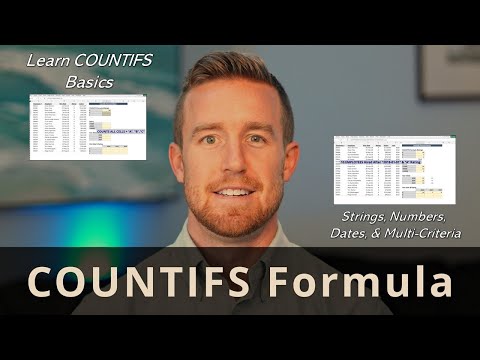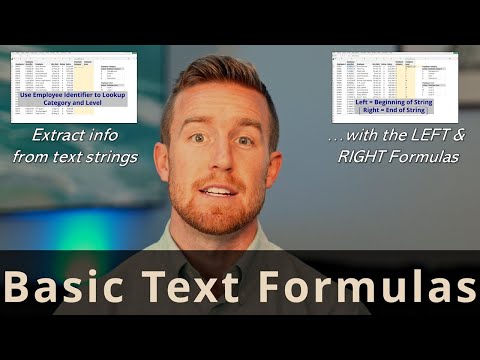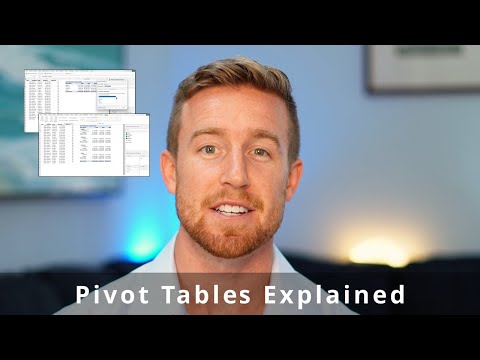Drop Down Lists
Drop down lists in Excel are a great way to control the data that is entered into a cell. They are created using the "Data Validation" feature, which allows you to specify a list of allowed values that can be selected from a drop-down menu. This makes it easy to ensure that only valid data is entered into the cells and reduces the chances of errors or inconsistencies in your data.
To create a drop-down list, select the cell or cells where you want the list to appear, then go to the "Data" tab in the ribbon, and click on the "Data Validation" button. In the "Data Validation" dialog box, select "List" in the "Allow" section, and then specify the list of allowed values by typing them into the "Source" field, or by selecting a range of cells that contain the values.
Once the drop-down list has been created, when you click on the cell, a small arrow will appear, allowing you to select a value from the list. This makes it easy to enter data and helps to ensure that only valid values are entered into the cells.
In conclusion, drop-down lists with data validation are a useful tool for controlling data entry in Excel, helping to maintain the integrity of your data and making it easier to enter and manage data.