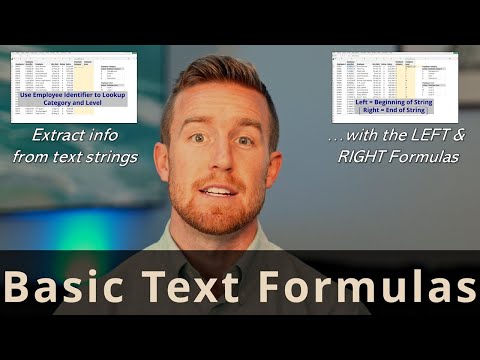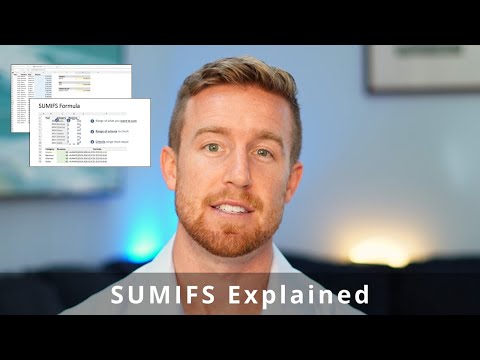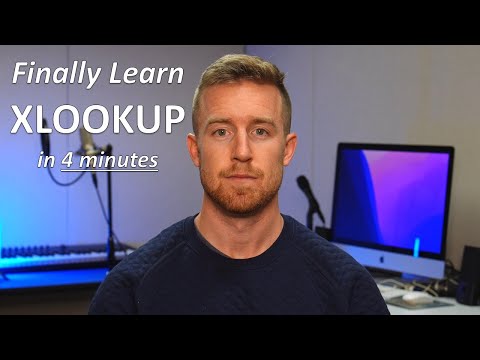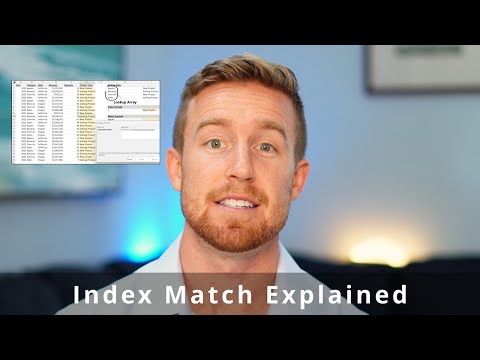Sum Formula (How to do ADDITION in EXCEL)
You can use the (+) operator in excel to add numbers together or you can use the SUM Formula.
The SUM formula in Excel is used to add up a range of numbers. It is written as "=SUM(range)". The "range" argument can be a group of cells, such as A1:A10, or an entire column or row. The SUM formula is a commonly used function in Excel, and is an essential tool for calculating totals, finding the sum of multiple values, and performing other financial and mathematical operations.
There are also several shortcuts that can be used to quickly insert the SUM formula into a cell. The most common one is to use the "AutoSum" button, which is located in the "Home" tab of the ribbon, and can be activated by clicking on the Σ symbol. Another way to insert the SUM formula is to use the keyboard shortcut "Alt + =". This will automatically insert a SUM formula into the selected cell that summarizes the data in the cells immediately above or to the left of the selected cell.
In conclusion, the SUM formula is a powerful tool for adding up values in Excel and provides a quick and easy way to perform mathematical calculations on your data. With its shortcuts and ease of use, it's no wonder it is one of the most frequently used formulas in Excel.