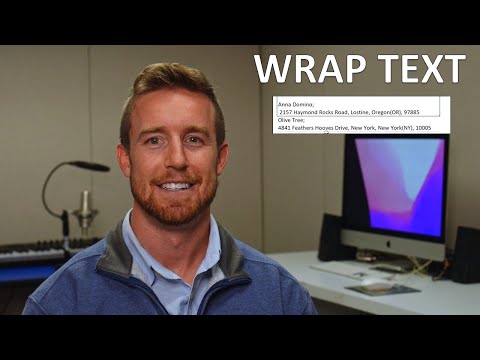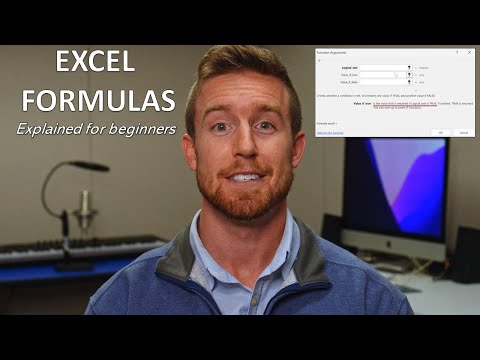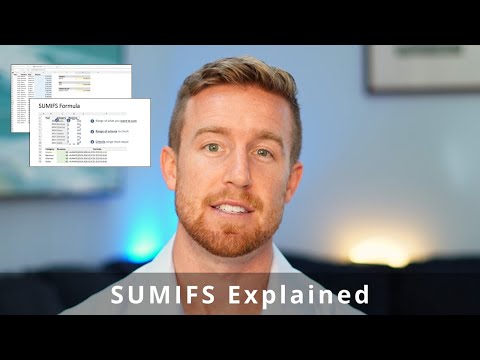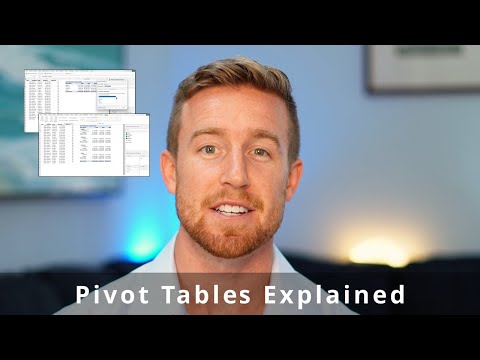Text Formula
Excel's text formulas can also be used to convert numbers into specific number formats, such as currency, percentages, or dates. This allows you to display numbers in a way that makes them easier to read and understand.
To convert a number into a specific number format, you can use the "TEXT" function. The "TEXT" function takes two arguments: the number you want to format and the format code you want to apply. For example, to convert a number into currency format, you can use the following formula: "=TEXT(A1, "$#,##0.00")".
The format code used in the "TEXT" function is made up of characters that represent different parts of the number format, such as the currency symbol, the number of decimal places, and the thousands separator. By using the correct format codes, you can format numbers in a variety of different ways, including currency, percentages, dates, and more.
In conclusion, using Excel's text formulas to convert numbers into specific number formats can make it easier to work with and understand your data. Whether you're formatting numbers as currency, percentages, or dates, the "TEXT" function provides a powerful and flexible way to get the job done.