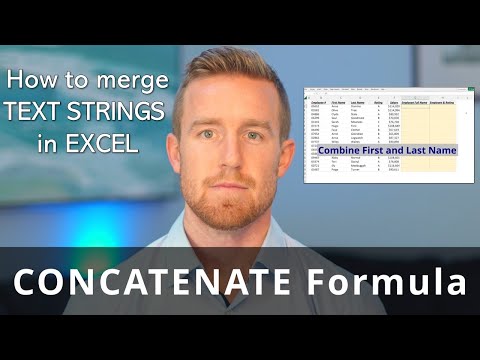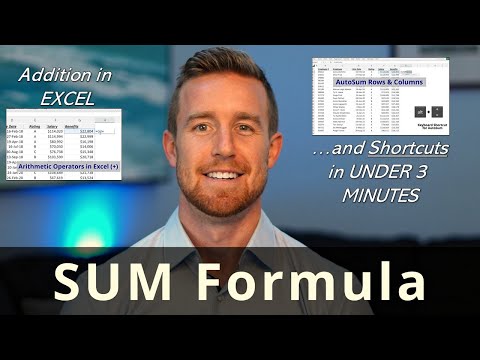Multiply Formula
There are several ways to multiply values in Excel:
Using the multiplication operator (): For example, the formula =A1*B1 in cell C1, will simply return the product of these two values.
Using the product function: The PRODUCT function in Excel can be used to multiply two or more values. For example, to multiply the values in cells A1 and B1, you can use the formula =PRODUCT(A1,B1). The benefit to the production formula is that it allows to you refer to cells as a range, instead of selecting each one individually.
Regardless of the method you choose, multiplying values in Excel is straightforward and can be done with just a few clicks. With the right approach, you can easily perform complex calculations and get the answers you need to make informed decisions.